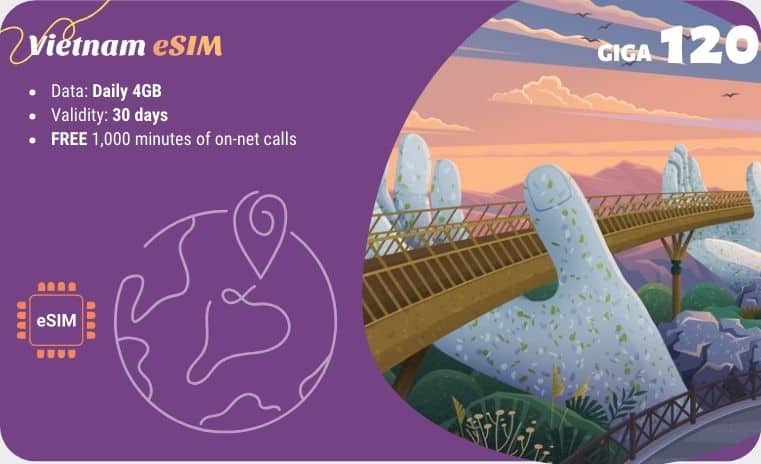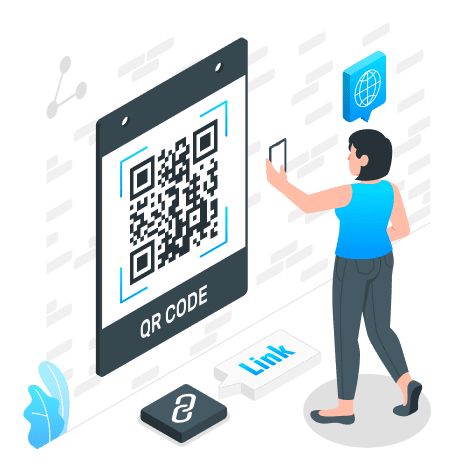GIGA120 – Vietnam eSIM 120GB for 30 days with FREE calls within Vinaphone and iTel
|
|
Data: 4GB/day |
|
|
Validity: 30 days |
|
|
Mobile network operator: Itel / VinaPhone |
|
|
Come with a Vietnamese phone number with a lot of benefits |
|
|
Activation method: Sending KH MAY77K to 8968 |
|
|
Delivery time: Immediate, after order checkout |
|
|
Delivery: via registered email |
|
|
Best time to buy: Before departure or in Vietnam |
|
|
Validity start: when you activate your eSIM plan |
|
|
Hotspot/Tethering: Yes |
$18.90